Backup
![]() Every computer breaks down. The question is, when will it happen? Nevertheless, is it going to happen tomorrow, next month or in 5 years, you should be prepared – do you have a backup of your personal files, photos and music?
Every computer breaks down. The question is, when will it happen? Nevertheless, is it going to happen tomorrow, next month or in 5 years, you should be prepared – do you have a backup of your personal files, photos and music?
SCALEWIRELESS has developed a solution for this based on Synology DiskStations that offers several flexible options for data storage and sharing among Windows, Mac, and Linux clients.

Windows User
DSM offers Synology Data Replicator 3, the free application, for Windows users to backup data, Outlook, and Outlook Express emails to Synology DiskStation. You can set up backup plans flexibly with 3 backup modes: Immediate, Sync, and Scheduled.
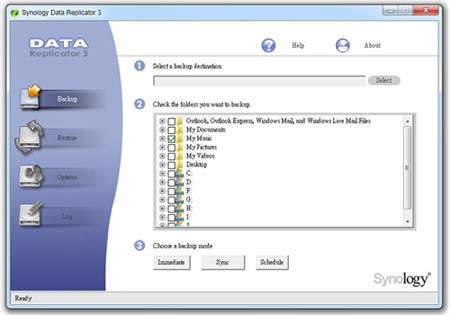
Mac User
Synology DiskStation supports Mac OS so that Mac users can enjoy a native Time Machine experience on DSM. In addition, DSM’s upgraded support for NetaTalk 2.2 further ensures complete compatibility with Time Machine. Just enable the Time Machine service and the DiskStation will simply turn into one of the backup targets for users to choose from.

Server backup
With Synology DiskStation, you can choose to backup data within, to an external hard drive locally, or another DiskStation in the network. Configuration backup lets you back up settings in the Control Panel, and restore settings selectively. Using this method, the setting on server can also be exported and applied onto another server for quick configuration setup. For disaster recovery, the Shared Folder Sync synchronizes a specific folder from one DiskStation to another via a server-to-client mechanism. So whenever there is a system crash, you can have it back and running in no time.

 Eesti
Eesti English
English